Eiffel Home Page (Web) -- Getting started with Eiffel (local)
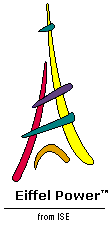
![]()
In the rest of this Tour YOURDIR denotes the directory where the example resides (the original, $ISE_EIFFEL / examples / bench / tour , or a copy). Launching will use the operating system's mechanism for starting a program, so we look separately at Windows and at Unix/VMS.
On Windows, you can launch EiffelStudio from the Start Menu under
where Version is the version number, e.g. 5.0. Alternatively, you can double-click on the icon that the installation procedure will have added to your desktop (if you have selected that option during installation).
If this is the first time you are using EiffelStudio, you may get a dialog asking for an unlock code or inviting you to register the product. Please contact ISE for registration and purchase information.
To launch EiffelStudio on Unix or VMS, change directory to YOURDIR and, from the command line, type
In general you can start EiffelStudio from any directory, but to make things simple for this Tour please make sure indeed to execute the estudio command from YOURDIR . (This will allow us to use relative rather than absolute names for some of the files involved.)
![]()
Eiffel Home Page (Web) -- Getting started with Eiffel (local)
Copyright Interactive Software Engineering, 2001