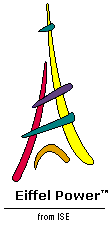
The EiffelStudio Guided Tour uses a number of figures showing screenshots from the actual environment.
To avoid taking up all the space on the page, most screenshots appear in the text in the form of small thumbnails. To see the actual screenshot, just click the thumbnail. This will display the screenshot in a separate browser window.
The screenshot window is always the same one, so you can place it at any convenient position on the screen, and resize it to the appropriate size. We recommend you put the main text window on one side and the screenshot window next to it, so that you can conveniently read the text and see the screenshots as you encounter them.
At the moment the Guided Tour displays more accurately under Internet Explorer. We are working towards making it display better with Netscape.