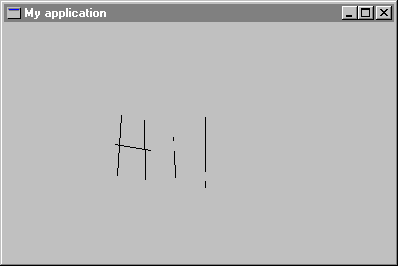
In the next few steps, you will build a simple painting program that lets the user draw on the main window. You will do the following steps:
Typically, a window will receive one left button down message, followed by a series of mouse move messages (one for each point dragged over), then followed by a single left button up message. The drawing model will be implemented as follows:
on_left_button_down (keys, x_pos, y_pos: INTEGER) is -- Initiate the drawing process. do if not button_down then button_down := true dc.get dc.move_to (x_pos, y_pos) end end on_mouse_move (keys, x_pos, y_pos: INTEGER) is -- Connect the points to make lines. do if button_down then dc.line_to (x_pos, y_pos) end end on_left_button_up (keys, x_pos, y_pos: INTEGER) is -- Terminate the drawing process. do if button_down then button_down := false dc.release end endAttribute button_down has been introduced to draw the lines only when the user moves the mouse while the button is down.
button_down: BOOLEAN -- Is the left mouse button down?Figure 5 shows what the application can do.
Figure 5
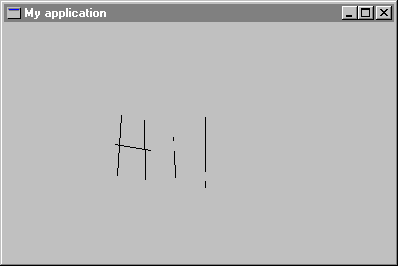
Here is the full text of MAIN_WINDOW:
class MAIN_WINDOWinherit WEL_FRAME_WINDOW redefine on_left_button_down, on_left_button_up, on_right_button_down, on_mouse_move, closeable end
creation make
feature {NONE} -- Initialization
make is -- Make the main window. do make_top ("My application") !! dc.make (Current) end feature -- Access
dc: WEL_CLIENT_DC -- Device context associated to the current -- client window button_down: BOOLEAN -- Is the left mouse button down? feature {NONE} -- Implementation
on_left_button_down (keys, x_pos, y_pos: INTEGER) is -- Initiate the drawing process. do if not button_down then button_down := true dc.get dc.move_to (x_pos, y_pos) end end on_mouse_move (keys, x_pos, y_pos: INTEGER) is -- Connect the points to make lines. do if button_down then dc.line_to (x_pos, y_pos) end end on_left_button_up (keys, x_pos, y_pos: INTEGER) is -- Terminate the drawing process. do if button_down then button_down := false dc.release end end on_right_button_down (keys, x_pos, y_pos: INTEGER) is -- Invalidate window. do invalidate end closeable: BOOLEAN is -- Does the user want to quit? local msgBox: WEL_MSG_BOX do !! msgBox.make msgBox.question_message_box (Current, "Do you want to quit?", "Quit") Result := msgBox.message_box_result = Mb_ok end end -- class MAIN_WINDOW