
 |
 |
 |
 |
|
|||
Eiffel Resource Bench Manual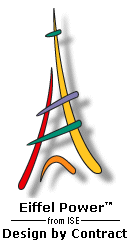
OverviewThe Eiffel Resource Bench lets you use popular Windows interface builders ("resource editors") and combine them with the power of Eiffel for writing your application faster and better. With Resource Bench you will gain precious time to market and dazzle your customers with the quality of both the interface and the application. From a Windows "Resource File", Resource Bench will generate Eiffel Classes providing your application with necessary graphical mechanisms, based on the Windows Eiffel Library (WEL). Resource Bench is entirely written in Eiffel using the power of the ISE Eiffel libraries: WEL, EiffelLex, EiffelParse and EiffelBase. To produce a graphical WEL-based application, all you need is a resource file, created with an ordinary interface builder such as Microsoft Developer Studio or Borland Resource Workshop, or with a resource file editor. Resource Bench will parse this resource file and generate WEL-based Eiffel source code. Because it automatically generates classes that would take a long time to write by hand (for example 50 classes, each with its own creation routine and some routine redefinitions, assuming you have 50 different dialogs in your application), Resource Bench reduces the development time of your Windows project and enables you to concentrate on your product's added value.
|